I bought a Sunbeam heating pad (model 833, part number 111101, UPC 027045640640) to use to provide a warm spot for my ill pet. It has a control module that allows selection of four heat levels, and automatically powers off after two hours. It works quite nicely, but I didn't want the auto power off feature. So I opened the control module to see if there was a way to change this behaviour.
The control module is marked E12107.CAT.92A,
which might be useful information for people buying other
appliances which use the same unit.
It opens easily by removing the two screws,
and comes apart into two clamshell pieces, a circuit board
(with attached wires), and a plastic button.
Note than when reassembling the unit, there is a peg on the
cover that meshes with a notch on the button (i.e. it wants
to go in one way).

The circuit board is actually quite nicely done (it appears to be
gold plated, even), and well labelled.
It is marked TC12A1-1, again possibly useful information.
It's pretty straightforward, with an IC (presumably a microcontroller),
a triac (even marked as such), the switch and LEDs comprising the user
interface, and assorted other parts, including a simple fuse consisting
of a thin piece of wire.
The interesting bit is two
sets of pads that look quite like they're designed to select options.
They're marked SJ1 and SJ2, possibly for
"solder jumper". Each consists of three pads in a row, in the usual
either-or sort of configuration, where the center pad is connected to
one or the other end pads to select an option.
The one marked SJ1 has the end pads marked 2
and 12.
This looks like it would select auto power off for 2 or 12 hours,
and in fact the 2 end has a trace tying it to the center
pad.
The other one has the ends marked E and D,
which I figured were for "enable" and "disable".
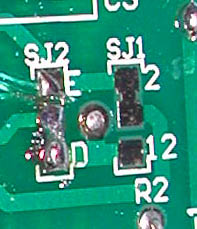
Accordingly, I cut the trace between the center and E pad,
and bridged the center pad to the D pad with a solder blob.
Sure enough, the device doesn't turn itself off automatically any more.